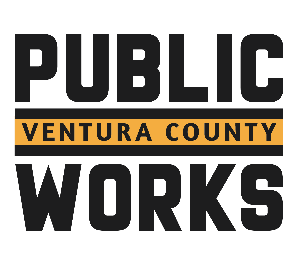
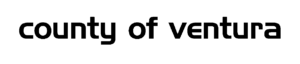
InvoiceCloud Payment Processor
Frequently Asked Questions
Information for InvoiceCloud, County of Ventura Water and Sanitation’s new payment platform.
Q: How do I register for an account?
A: Go to https://www.invoicecloud.com/VCPWA and click the “Register Now” button. Follow these instructions for more information on how to register.
Q: Will my previous account with https://cislink.ventura.org work and/or transfer over to InvoiceCloud?
A: No, unfortunately, you will need to register for a new account with InvoiceCloud.
Q: Will my account continue to be on Autopay if I was previously enrolled in this program?
A: Yes, customers on Autopay will continue to have their balance deducted from their bank account on their bill due date. However, you will still need to register for an InvoiceCloud account so you can view your bills online and make changes to your payment methods.
Q: How do I make a payment online?
A: Go to https://www.invoicecloud.com/VCPWA and click the “Pay Now” button to make a one-time online payment. For convenience, if you register with InvoiceCloud, the payment site will save your payment method and allow for efficient payment processing.
Q: How do I make a phone payment?
A: Call 1 (855) 844-0357. You will need your 11-digit customer / account number.
Q: What fees are associated with making an online or phone payment with InvoiceCloud?
A: There is a flat fee associated with using a credit card of $3.95 and $0.75 for e-check. The maximum payment amount using a credit card is $500 and the maximum payment amount for e-check is $125,000.
Q: What if my balance is over $500 and I want to pay online or by phone?
A: Alternative payment methods include: 1) registering for an account on https://www.invoicecloud.com/VCPWA and signing up for Autopay with your bank account, 2) paying with e-check, which has a $125,000 maximum payment amount, 3) make multiple payments that do not exceed $500 each to achieve your total balance, fees will apply per transaction.
Q: What is Autopay?
A: Autopay is a payment method that allows customers to register a credit card or bank account to have payments automatically processed on the bill due date. This is the most convenient method for customers. (Please note that convenience fees apply for autopay)
Q: How do I sign up for Autopay?
A: Register at https://www.invoicecloud.com/VCPWA and sign up for autopay. Follow these instructions for more information. Autopay payments will be processed automatically on the due date listed on your bill. (Please note that convenience fees apply for autopay)
Q: Is there a fee for Autopay?
A: Effective July 1, 2024, the Automated Clearing House (ACH) payment processor fee will be $0.75. The payment processor fee for Credit Card Autopay is $3.95. To view fee schedule, please visit https://www.vcpublicworks.org/wsd/ratesandcharges/. Please note that there is a maximum amount for credit card charges of $500 and transactions over this amount won’t be able to be processed.
Q: How do I register for paperless billing (e-bills)?
A: Go to https://www.invoicecloud.com/VCPWA and register for an account, you will then be able to register for e-bills. Follow these instructions for more information.
Q: Can I link multiple accounts?
A: Yes, once you have registered for an account, InvoiceCloud allows customers to link multiple Water and Sanitation accounts. Return to the homepage and search for your next invoice by account number. Follow the registration process again with the same email address and the accounts will automatically link.
Q: Will I be able to see my previous bills that were viewable on https://cislink.ventura.org?
A: No, bills generated before July 2020 will not be accessible on InvoiceCloud. InvoiceCloud will store up to 24-months of bills from the time they are generated.
Q: How do I get a copy of an old invoice?
A: Send an email request to Water and Sanitation at wscs@ventura.org and we will email you a PDF of your invoice(s).
Q: Where do I locate my account number?
A: Your account number is located on the top of your water bill. The 6-digits are your Customer Number and 5-digits your Account Number. For example 123456-12345.
Q: How do I obtain my account number if I don’t have a copy of my bill?
A: Send an email request to Water and Sanitation at wscs@ventura.org with your service address and name, we will email you your Account Number.
Q: What if I prefer to receive a paper bill?
A: Customers who prefer paper bills will still be able to receive them via mail. However, we suggest registering for an InvoiceCloud account so you may view your water bill sooner.
Q: Can I still pay with a check and/or use my bank’s Bill Pay to send a check?
A: Yes, if you prefer to pay by check there have been no changes to that payment method. Continue to mail checks to: Water and Sanitation, Payment Processing Center, P.O. Box 1470, Hemet, CA 92546. **Please note, banks estimate 7-10 business days for your Bill Pay payment to be received and processed.
Q: Can I unsubscribe from the automated emails?
A: Follow these instructions for information on unsubscribing.